3-In-1 Technologies
Explained...
SOFTKLIX Application Virtualization
Single or Multi-User mode
SOFTKLIX ‘Application Virtualization’ software, enables 16 or 32 or 64-Bit Windows Applications to be delivered (streamed) to remote users via the secure SOFTKLIX web-based Workspace desktop. SOFTKLIX users can be set up easily in a matter of minutes, enjoy greater productivity and reduced costs. There is a SOFTKLIX GUI and associated management tools.
SOFTKLIX VDI VIRTUALIZATION
Multi-User Virtualization
SOFTKLIX ‘VDI Multi-User’ virtualization software, sometimes called ‘client virtualization’, is a technology used to separate a computer desktop environment from the physical computer desktop environment. The benefit of the SOFTKLIX VDI Multi-User virtualization, is that the desktop is streamed so that the user simply logs in so that they can access their desktop remotely from any location and anytime. There is a SOFTKLIX GUI and associated management tools.
SOFTKLIX VDI VIRTUALIZATION
Single-User 'exclusive mode'
SOFTKLIX Virtual Desktop Infrastructure (VDI) software & hypervisors work in much the same way as they do with server virtualization. SOFTKLIX VDI defines, manages and deploys pools of individual virtual Windows desktops to users. When a user establishes a VDI instance via the SOFTKLIX connection broker, it assigns the Windows operating system (VDI-instance) to an available Virtual Desktop from the appropriate pool.
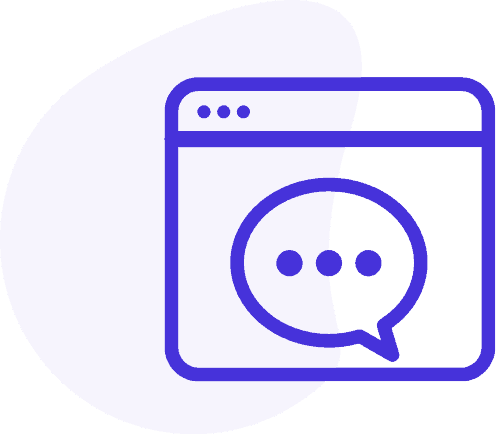
SOFTKLIX – The Microsoft Windows ‘enabler’
With over 150 special Management Features and Functions, SOFTKLIX both enhances and simplifies any Microsoft Windows operating system. This is because SOFTKLIX is 100% Microsoft and Hypervisor compatible. SOFTKLIX enables Server Clustering, Multi-Cloud support, Hybrid Server support, Automated Folder Synchronization, Driverless Remote Printing (LAN or Cloud), Active Directory Synchronization, Monitoring & Tracking, Cloud or On-Premise use and many other cool integrated tools that help Windows to do so much more in order to make the Admin/User experience complete. SOFTKLIX manages all the relevant resources remotely e.g. Users, Groups, Virtual & Physical Servers, Applications and much more, via a built-in SQL Database, License, Broker and Deployment Center Server, al managed via the free Web-based Deployment Center management tool. SOFTKLIX gives the administrator total freedom of choice as well as unparalleled flexibility.
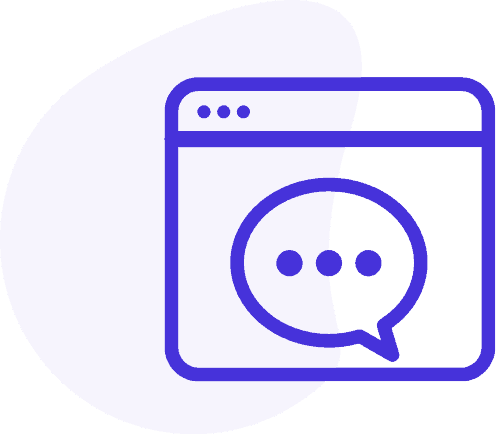
SOFTKLIX Hypervisor Support
SOFTKLIX supports the most commonly used Hypervisors available today so that they can be remotely managed. SOFTKLIX uniquely enables Hypervisors to Start, Stop & Remove (with optional Freeze). Virtual Images can now be used in conjunction with all CSP’s e.g. Amazon (AWS), Alibaba Cloud, Azure, KVM, Microsoft Hyper-V etc.
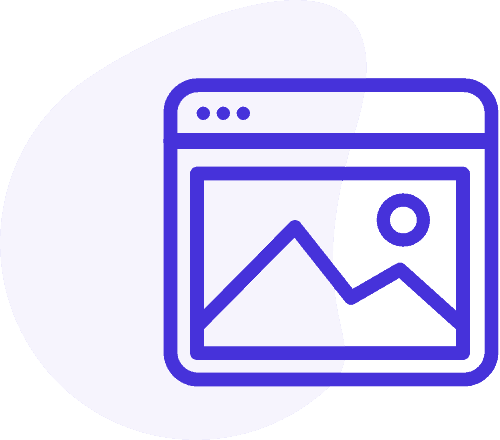
SOFTKLIX Multi-Cloud support
SOFTKLIX Multi-Cloud is ideal when a company incorporates more than one Cloud platform, where each delivers a specific application or service. SOFTKLIX Multi-Cloud can be used with Public, Private & Hybrid Cloud environments to achieve the goal of the IT infrastructure management.
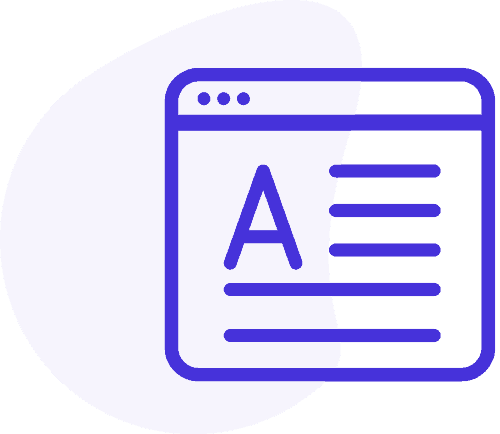
SOFTKLIX Access-Client
SOFTKLIX GO enables the best user experience via the SOFTKLIX integrated Windows Access-Client. SOFTKLIX PRO provides a browser based HTML5 Access-Client, via the central SOFTKLIX Web/Cloud Gateway Server. SOFTKLIX PRO also incorporates SOFTOFFICE for free to enhance productivity and significantly reduce costs. SOFTOFFICE is a 100% compatible alternative to MS-Office 2019 and can integrate with MS Office versions up 15 years old. SOFTKLIX is intuitive and ingenious with its ease of installation-deployment-use, maintenance tool and cost saving.
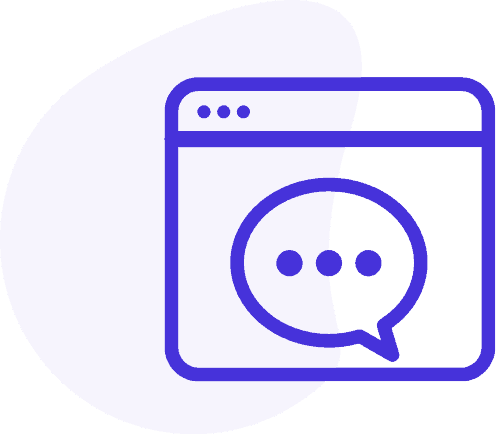
SOFTKLIX: supported Server Hardware
x86 and x64 Physical and Virtual (Hypervisor) Servers that can be used either On-premise, in the Cloud or as a hybrid of both environments.
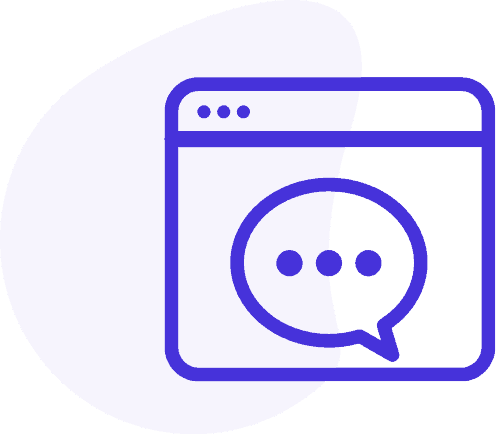
SOFTKLIX: supported Server Operating Systems
64-Bit Desktop OS/s (Pro/Enterprise) • Windows 8.x and • W10 64-Bit Server OS/s • Windows 2008-R2 • Windows W2012-R2 and • W2016 in a mix.
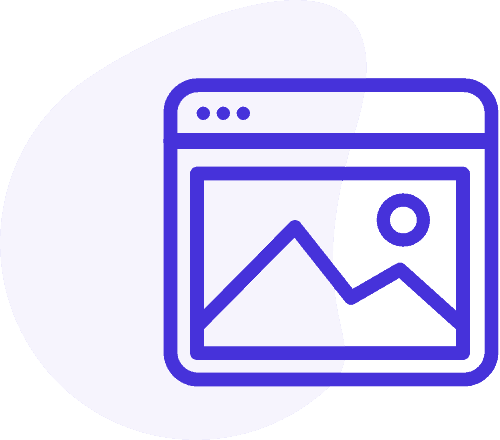
SOFTKLIX supported Endpoint Device Hardware
• x86 and x64 PCs, Laptops and Chromebooks • Raspberry PI and all RDP-based Zero or Thin Client devices. • Touch devices: additional input devices, such as keyboard and mouse are recommended.
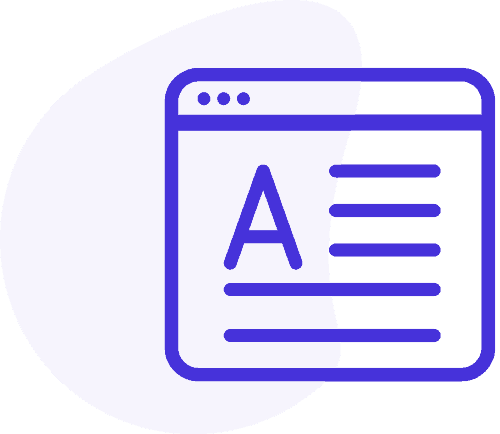
SOFTKLIX supported Endpoint Device OS/s
Windows 32/64-Bit (native access client, SOFTKLIX GO), but as well Linux, RaspberryPi, Android, MAC OS X, ChromeOS via browser based HTML5 access client (SOFTKLIX PRO).
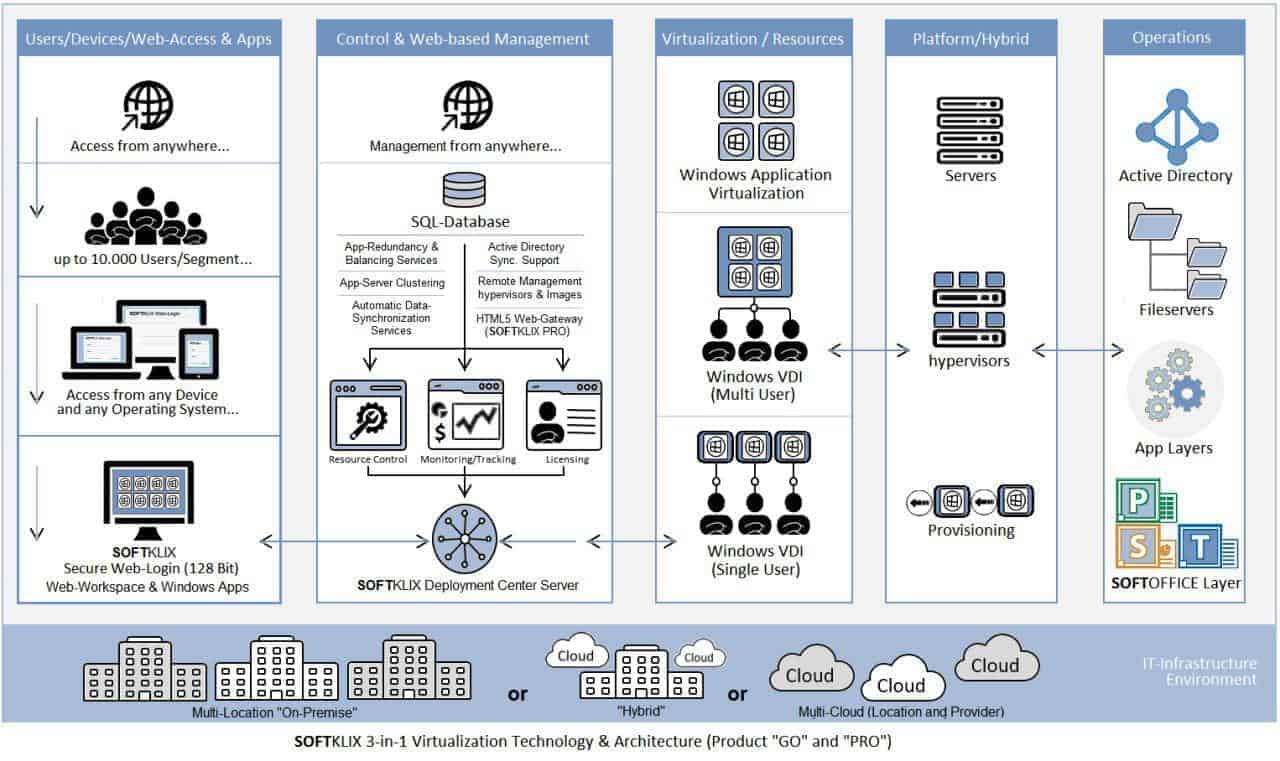
To download this diagram as pdf, pleas click on the download button.

